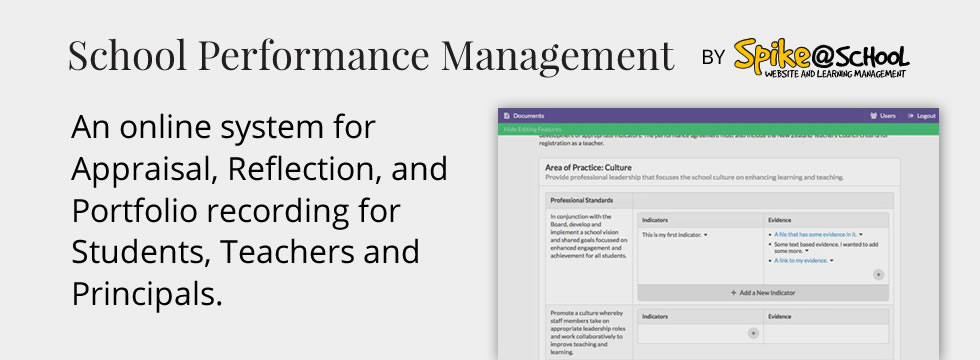We're excited that you want to know more about Spike@School!
Spike@School requires no extra software to be installed on your computer. You can use Spike@School to manage your school website from anywhere in the world where there is an Internet connection.
Access to the editing side of your website is controlled with a username and password:
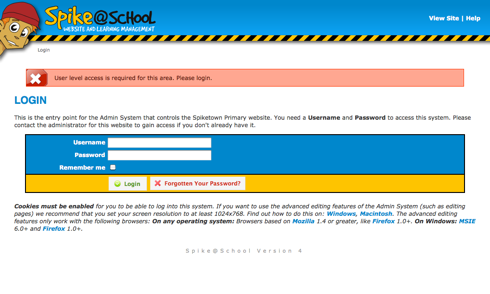
Once you've correctly entered your username and password you'll be takento the Construction Zone. This is where you can start editing your site.

On the Spike@School demo site that we use to show people how Spike@School works you will see, everything is available at your fingertips.
From here you can add a new item to your site. As you can see below the list of Items is extensive.
Click on any of them to find out more about that item type. You can add as many of any item to your
site as you like (e.g. multiple calendars).
Jump to another location within your site: You can organise your site with Folders (just choose Folder from the Add a New: menu and click Add). This helps keep your stuff separate from everyone else's.
View the Recycle Bin: When you delete something it goes to the Recycle Bin first, so you can get stuff back if you need to.
Work with any of the existing items in your site: You can click on the name of the item to work with its contents. For example, click on your Podcast Series to add some new Episodes to the Series.
Enable and Disable items in your site.
Reorder items by dragging and dropping their icon.
Apply permissions to items so that they are viewable and editable only be certain groups of people.
Edit the basic details of an item.
Move items to another folder.
Delete items.
Change the default item that is shown for a particular folder.
Brett 021 557 335
brett@ecoachsms.co.nz
Or go to http://www.spikeatschool.co.nz